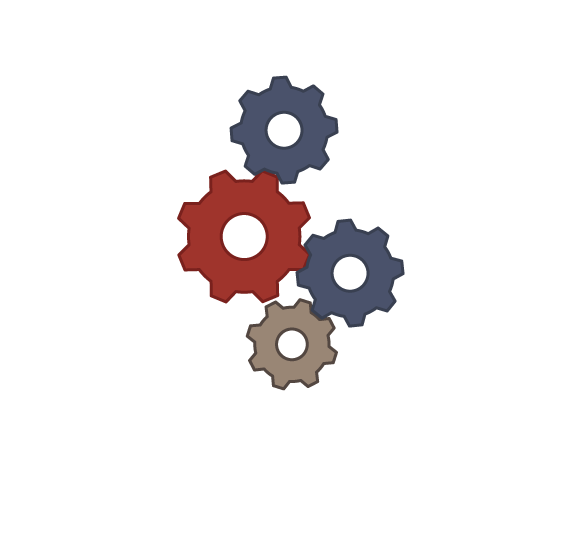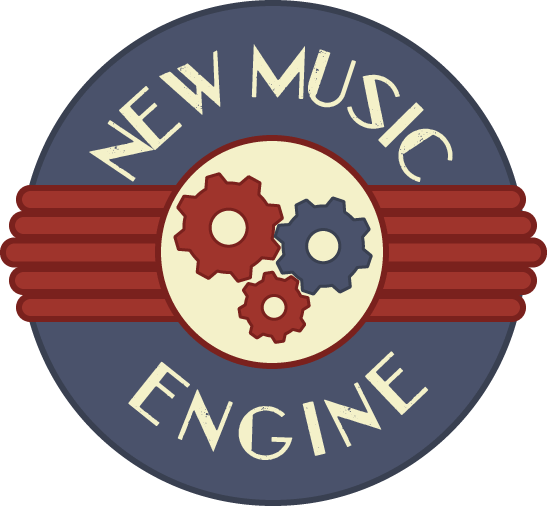Oops...We can't find that page.
I'm sorry, but the requested page was not found on this server [error 404].
Login or
create a New Music Engine account to submit, update, and modify your submission all the way
up to the deadline date of the opportunity.